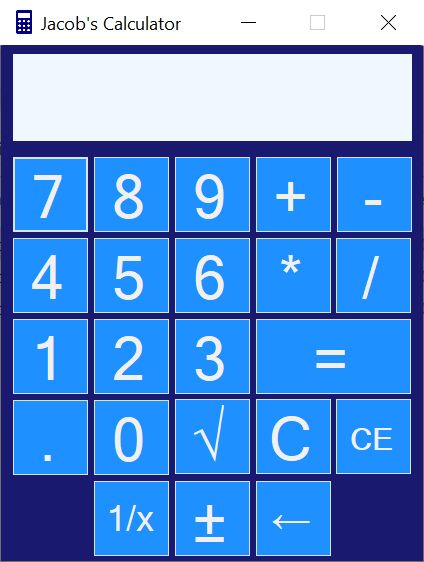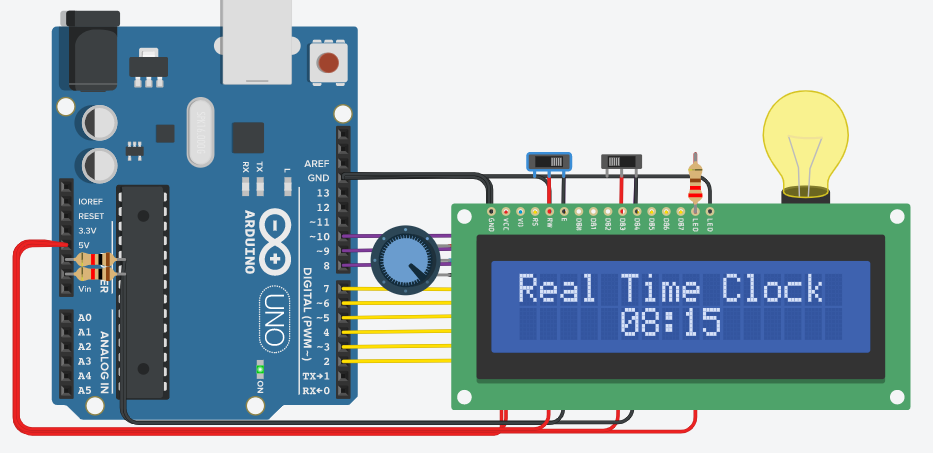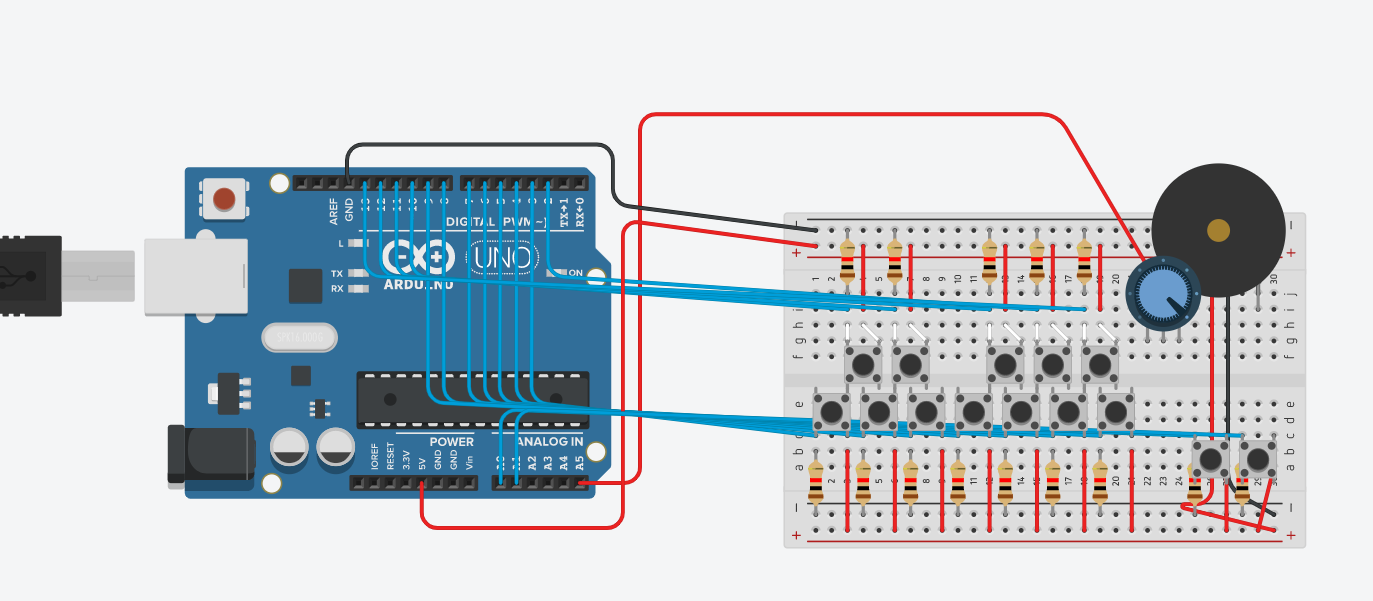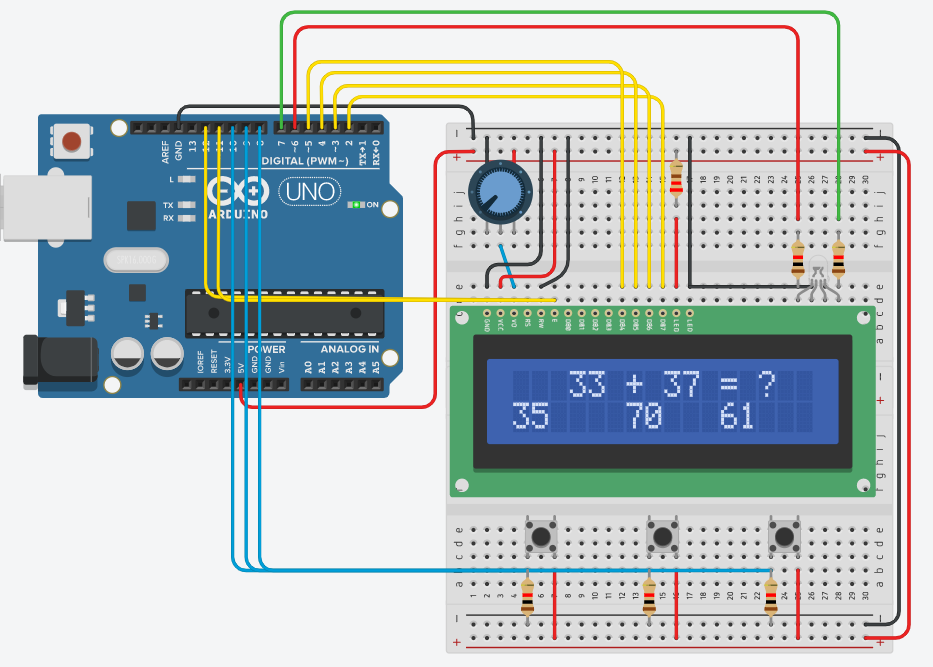PROGRAMMING
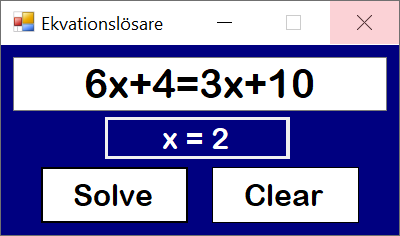
Equation Solver
This was one of my most recent C# projects. We had an assignment in programming class where we were instructed to write a relatively simple equation solver/simplifier. It works fine but to point out, exponentations are not functional and that is intentional, because it was not a requirement in our assignment.
Github Download2019-11-07
Amortization Calculator
This software calculates all your amortization expenses. It takes a number of inputs in form of amount, interest rate etc, and with that information calculates what you will be paying each month and how much the loan will cost.
2019-10-10
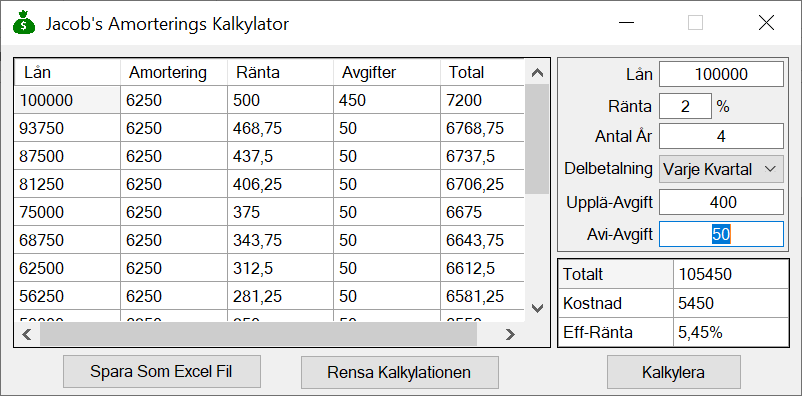
ENGINEERING
Arduino Lamp & RTC System
This project was submitted as an answer for a engineering challenge we got. The build has a lamp that can be switched on and off with two switches. But only works between 8am and 5pm. The build therefor includes an RTC that needs to be configured to the current time in the script before use.
Arduino Piano
This was one of my earliest arduino project. This machine emulate a real piano. With help of a buzzer it can play any tone. The two buttons on the left are for switching between octaves. As I said this was one of my first project, hence why I stupidly used way more resistors than I actually needed.
Arduino Auto Math Quiz
Now this is an interesting one. This was probably my FIRST ever major arduino project. Here, you get two auto generated numbers and a random operation inbetween them. You also ge three auto generated random answer choices. If you get it right the LED light up green, if wrong red. The build also keeps track of your score, and you can check it by holding all three buttons down simultaneously. But that doesnt work on tinkercad.